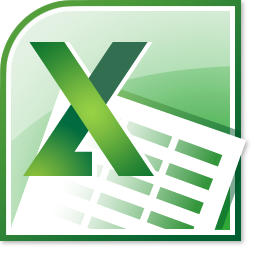If the program is for personal use, apply the coupon code “Personal” and get a 20% discount. If you buy multiple products, use the coupon code “multi” (without quotes) and you’ll get 20% discount.
This program removes the password protection applied by the “Protect sheet” and “Protect workbook” commands in Excel (i.e. enables you to edit the workbook even if you have forgotten your password). It will remove passwords of any length, also passwords containing special characters.
Only the PRO 2019 versions will work on workbooks where the protection is applied in Excel 2013/2016/2019 for Windows or Excel 2016/2019 Mac versions 16.9 and higher(More info. Excel 2016 for Mac versions 15.41 and lower still use the old simple algorithm).
NB! This program can’t remove file protection, i.e. if you are asked for a password when opening your workbook, this program won’t help you.
For 97/2000/XP/2003-files I can recommend this one: Excel Password Recovery Lastic. For Excel 2007-2013 you can try Excel Key to remove passwords to open.
If you need to crack the VBA password, check out VBA Password Reset.
This program works on the active workbook in Excel, and will enable you to edit the workbook.
The PRO version has the same functionality as the FREE Excel Password Remover, plus:
- Only PRO 2019 and PRO 2019 Mac works for workbooks that are protected with Excel 2013/2016/2019 Windows or 2016/2019 Mac with latest updates (version 16.9 or later).
- The password is displayed (a password that works, but most probably not the original one), only for Excel 2003, 2010, 2011 and 2016 Mac version 15
- One command removal of all sheet and workbook structure protection passwords in the active workbook
- No annoying pop-up when you start Excel with Password Remover PRO
- No expiration date. (The free version must be upgraded at the end of each year)
- Legal for business users
Payments are handled by Paypal.